Connecting your Account
To connect the Affirm integration, you'll need to authorize Dext Commerce using your Affirm API Credentials.
- In the sidebar, navigate to Sales > New Connect and select Sales.
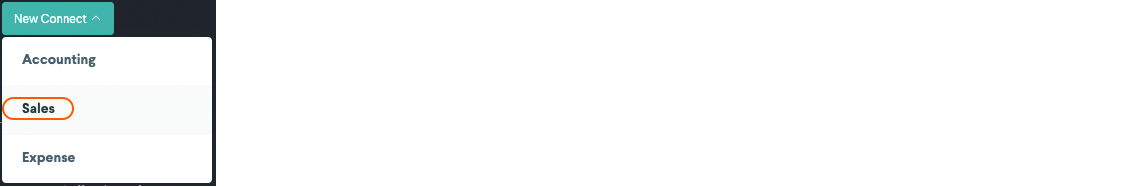
- Navigate to the Upcoming & Beta Integrations section and select Connect on the Affirm card.
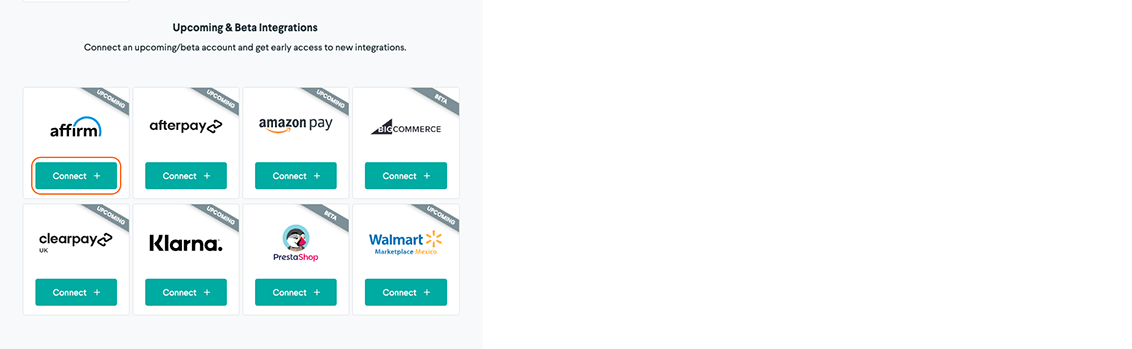
- You'll now be prompted to enter you API Credentials.
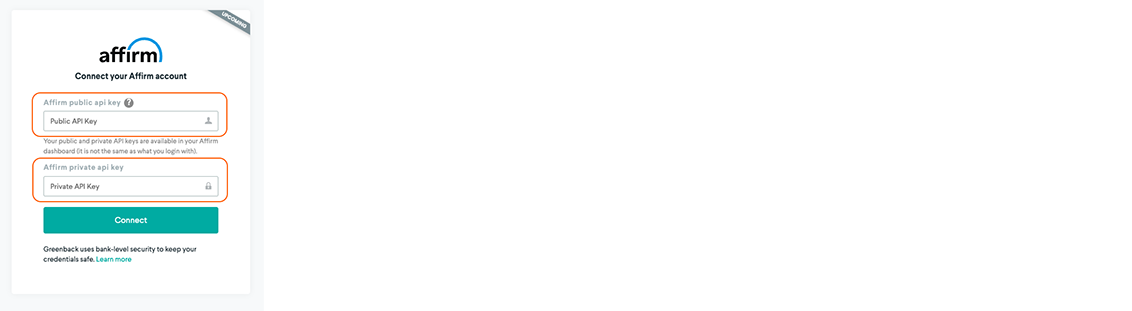
-
In a separate window, log into your Affirm account and navigate to your Affirm Merchant Portal.
-
Select API Keys from the menu on the left.
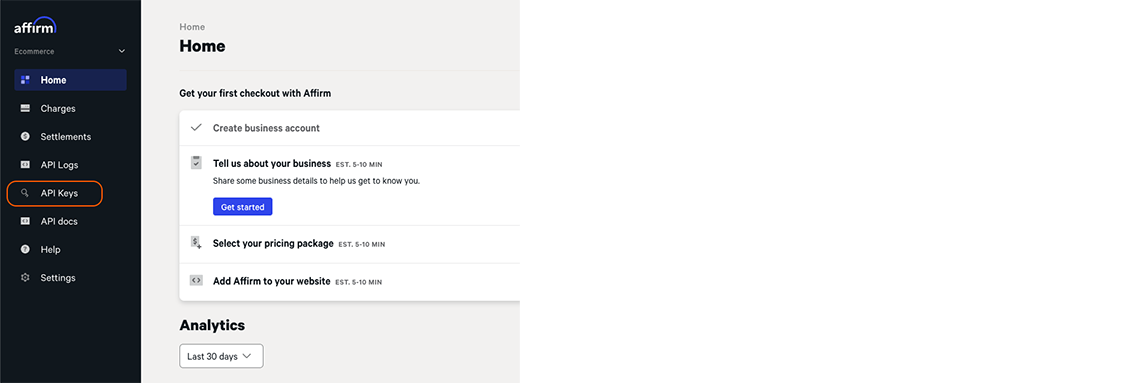
-
Under Production API Keys, copy the Public API key.
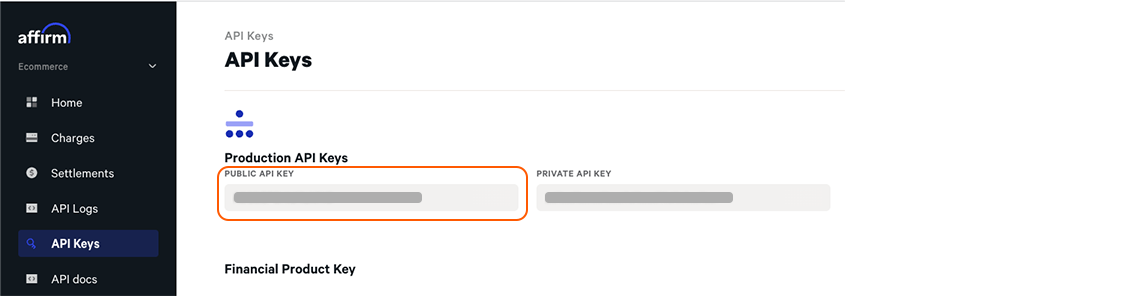
-
Enter this in the Public API Key box in the Dext Commerce App.
-
Under Production API Keys, copy the Private API key.
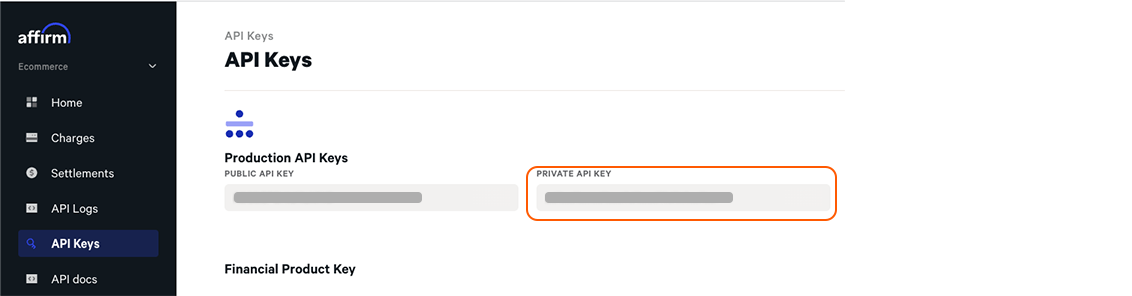
-
Enter this in the Private API Key box in the Dext Commerce App.
-
Select Connect.
