Introduction
Converting your Amazon account to an Amazon Business account is fairly straightforward. However, for those who subscribe to Amazon Prime, do not convert your Amazon account to a business account. Instead, please follow the instructions on enrolling in an Amazon Prime Duo account in order to create an Amazon Business account while also retaining your Amazon personal account and Prime subscription.
Option 1 - How to convert your Amazon personal account to an Amazon Business account (Non Prime Subscribers)
- To begin, please sign in to your personal Amazon account.
- From the top "Account & List Menu" choose the "Register for a Business Account" option.
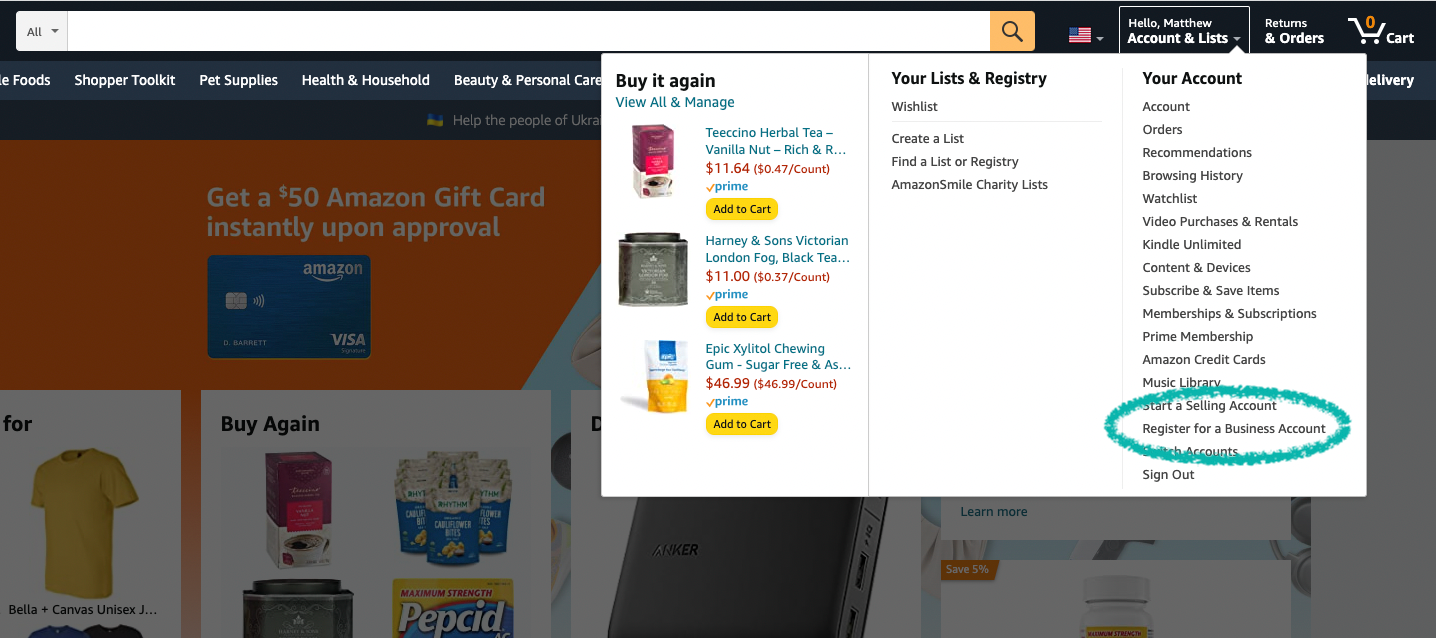
- Amazon will ask you to provide a business email address to use with this new account.

- If you use the email address associated with an existing Amazon account, Amazon will prompt you to convert your existing Amazon account to an Amazon Business account.

If you prefer to just create a new Amazon Business account separate from your existing Amazon personal account, just follow the same instructions above and be sure to use a new email address as opposed to the email address already associated with your Amazon account.
Option 2 - How to enroll in Amazon Prime Duo for Prime Subscribers
Designed for single user, small business owners or sole proprietors who want to separate their personal shopping from their business purchases, Business Prime Duo is now free with your Prime membership. Once customers create a free Amazon Business account, if they’re an Amazon Prime member, they can sign up for a free Business Prime Duo plan.
> Learn more and enroll in a Amazon Prime Duo Account - Amazon.com Users.
> Learn more and enroll in a Amazon Prime Duo Account - Amazon.co.uk Users.

