Overview
Tired of hunting for and scanning or snapping photos of your Home Depot receipts for accounting, tax compliance, or job costing? Whether you are a contractor, or DIY weekend warrior, we’ll show you how to automate your in-store and online Home Depot receipts. Your receipts will automatically be tracked every time you make a purchase. Greenback auto-fetches every detail and makes them searchable on one simple dashboard or sync to an accounting package like QuickBooks or Xero. If you have a Home Depot My Account then you are ready to automate your Home Depot receipts. We also have integrations for Lowe's, Menards, Amazon, eBay, and more. For paid users, Greenback exports to QuickBooks include billable customer, billable expense, class tracking, and locations/departments. Exports to Xero include billable expenses and tracking. It all starts with connecting your loyalty member account and Greenback. Let's start automating!
Sign Up for a Home Depot My Account
Just go to https://www.homedepot.com/ and click on “My Account” to register for a free regular account. Complete the “My Account Registration” form and choose your subscriptions.

Add Your Credit/Debit Cards
Locate your Account Profile by going to “Welcome”, “Hello,…” or “My Account” and then “Account Profile”. You may be asked to sign in again.

Find your Account Information and click on “Saved Credit Cards”. In the “My Credit Cards” area, enter any current credit cards, reloadable Home Depot cards, debit bank cards, or gift cards that you would like to track.
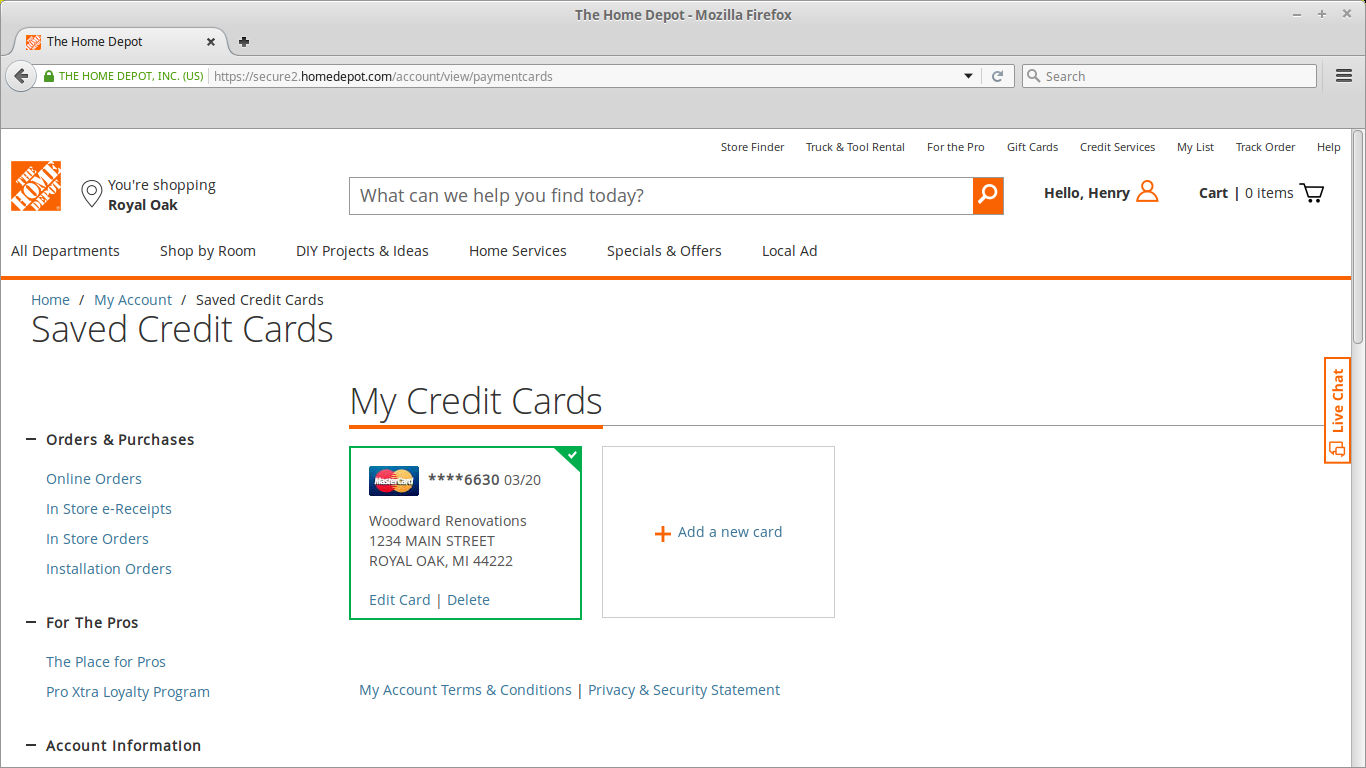
Pro-Tip: Home Depot lets you add expired credit/debit cards to help you find and track past transactions. If you were issued new cards with the same account numbers and new expiration dates and security codes, there’s no need to enter your expired or invalid credit/debit card details. You only need to enter the new card details in the “My Credit Cards” area.
Connect Greenback
Next sign up for a free or paid Greenback account at Greenback.com. On the left nav, click on Connect. Find the Home Depot (or HD Pro Xtra) integration tile and enter your Home Depot login credentials. Make sure to test them first if you aren't sure and then return to Greenback to add them. You'll see your original itemized receipts on your dashboard auto-fetched from your Home Depot My Account. At checkout, make sure to always pay with a registered card at the card reader. If you are online shopping, be sure to sign-in rather than as a guest. If you need to track receipts for purchases made by cash or check you have additional options with a Home Depot Pro Xtra account. You don't have to be a professional! Check out our Home Depot Pro Tutorial for more info.
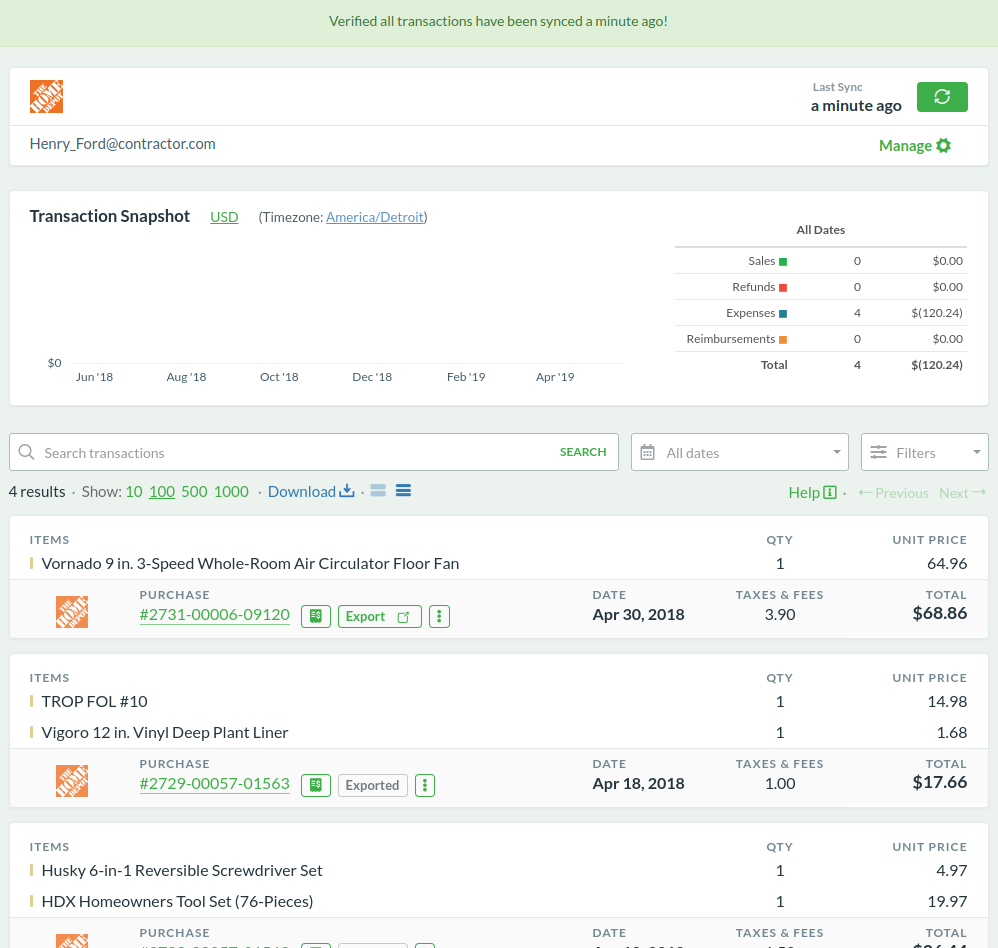
What About Past Receipts?
Did you know that you can get receipts from discontinued credit cards, closed credit cards, and empty gift cards from up to the past 2 years from Home Depot? This is a great feature for catching up on your record keeping or if you are looking for receipts that you need to reconcile.
Storing Receipts for Taxes
You need to retain your receipts for a minimum of 3 years or more for tax purposes yet most vendors have limited storage and only store your receipt data for 2 years or less. Why not control how long you store your own receipts and where? And aggregate all of your receipts from all of the places where your business shops the most rather than just one. You'll not only have a clearer view of your daily spending per project or PO#, but you'll also improve tax compliance and be prepared for a pre-audit or tax-audit.
Apple Pay & Mobile Payments
For in-store purchases where they accept Apple Pay or other mobile wallets, transactions are basically anonymous and not tracked. Merchants never receive your identity or your actual credit or debit card numbers in their systems. Instead, your device is giving them a virtual account number. Nothing to identify you is stored on your device or on your mobile wallet service provider's servers to share with the store so it is not possible to track those receipts for you. It's similar to using cash. Greenback recommends sticking to regular credit/debit cards for in-store purchases so you can automatically track your receipts.

