Create a Greenback Account
SSO: QuickBooks Online (QBO)
From your QBO account:
-
Navigate to Apps >> Find Apps.
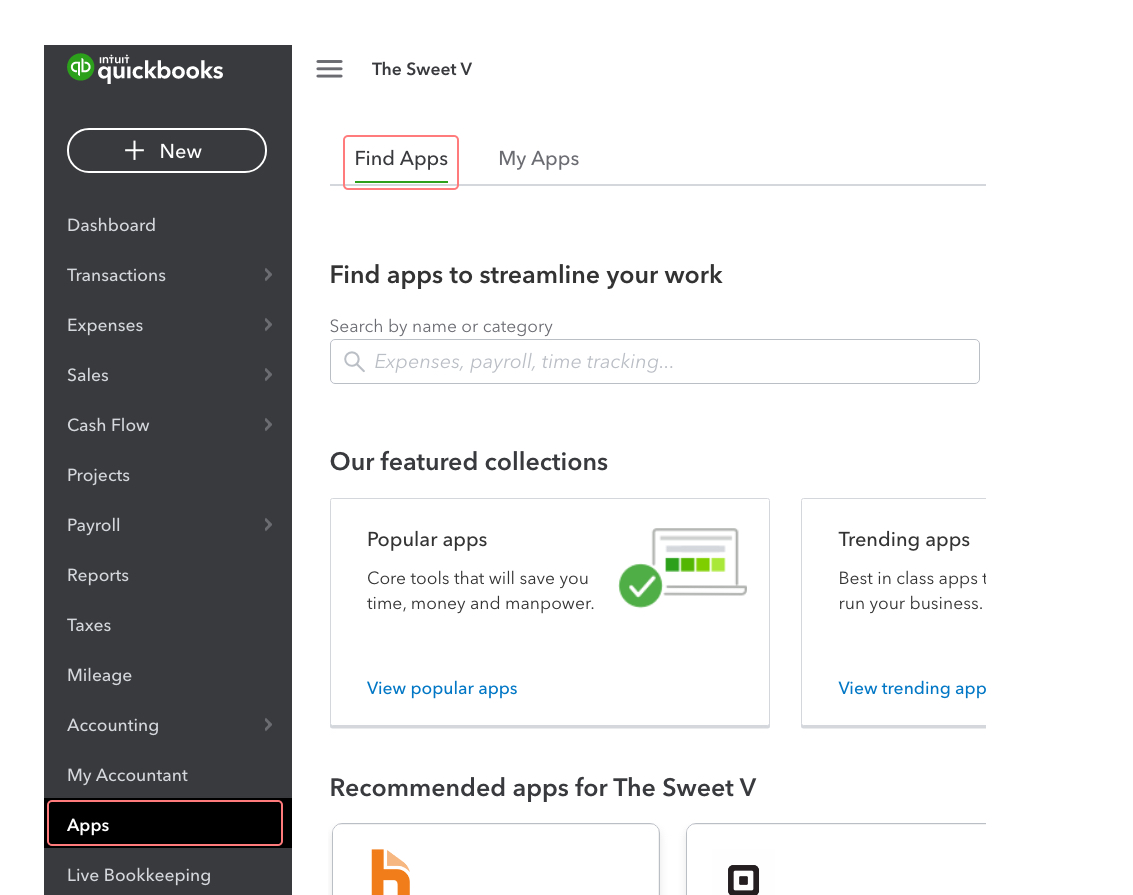
-
Start typing greenback and then select it from the list.
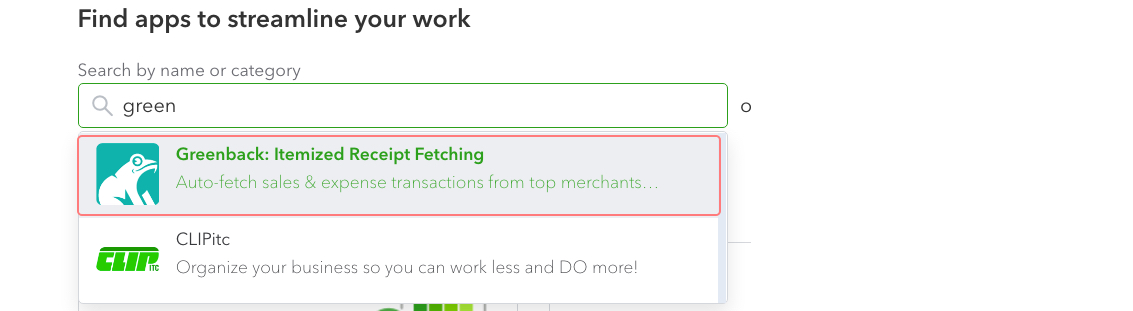
- Click the
 button.
button. - Select Authorize.
You are taken to Greenback.
- Fill out the form and click Complete Profile.
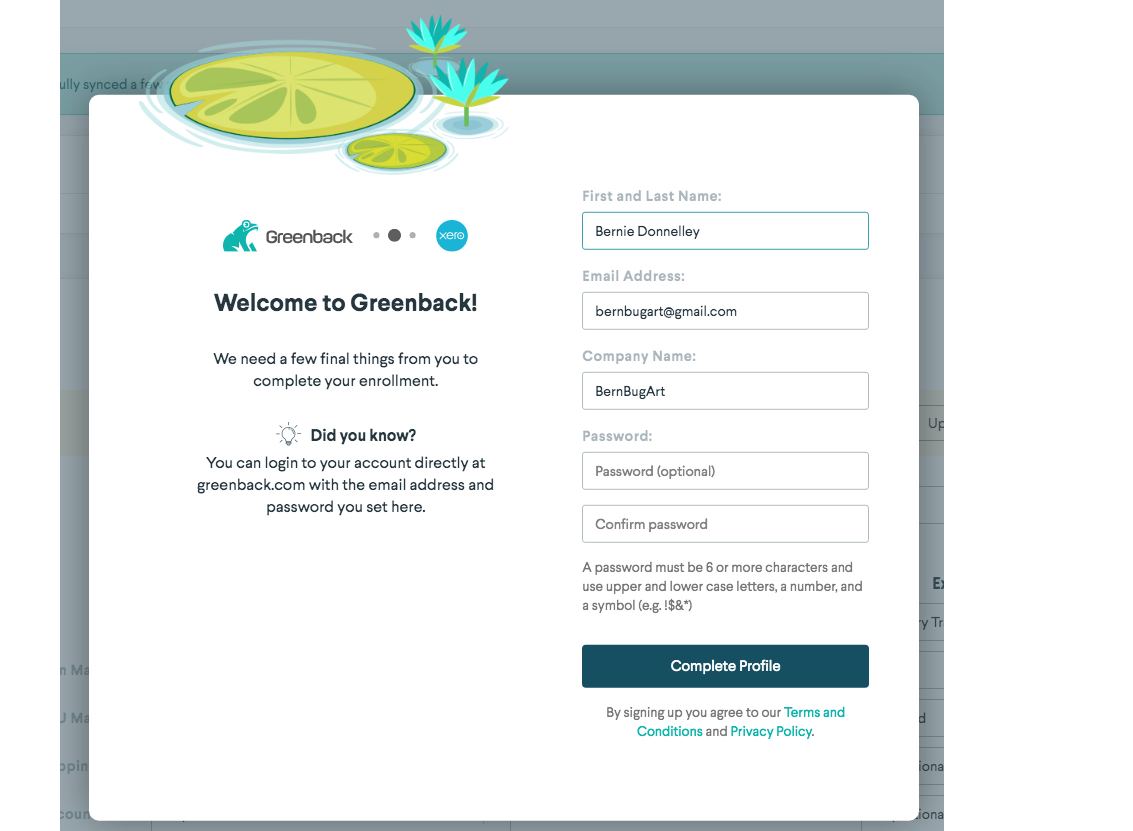
- Select Get Started.
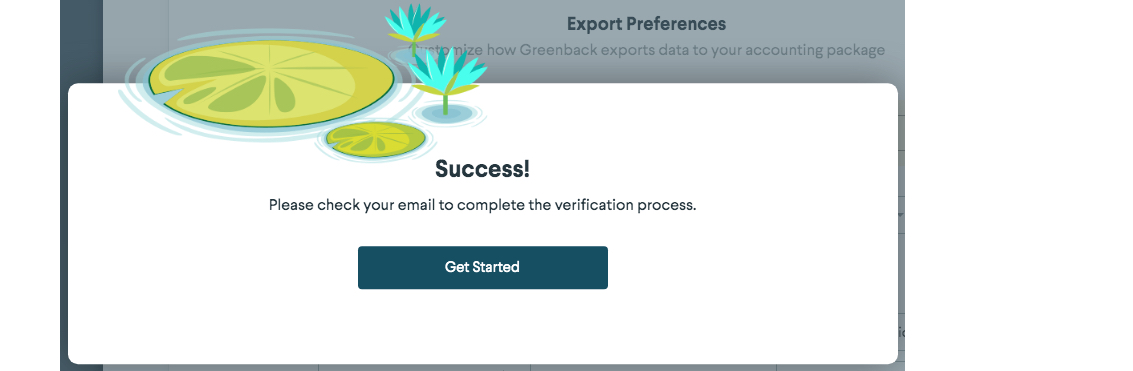
You are taken to Greenback's Accounting screen. You can see that your QBO account is linked!
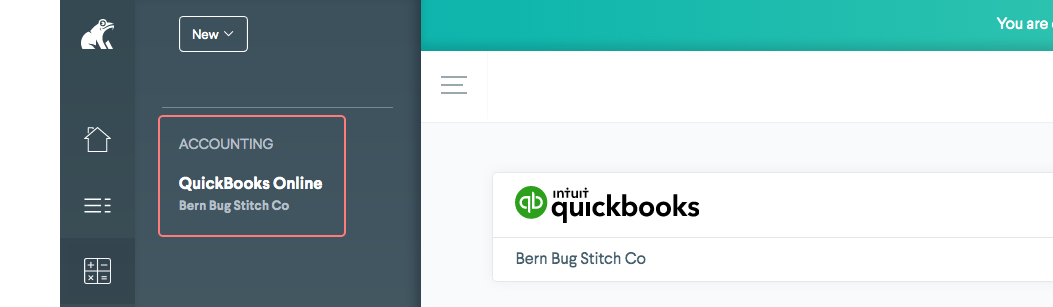
SSO: Xero
From your Xero account:
- Select your name drop-down menu >> App marketplace.
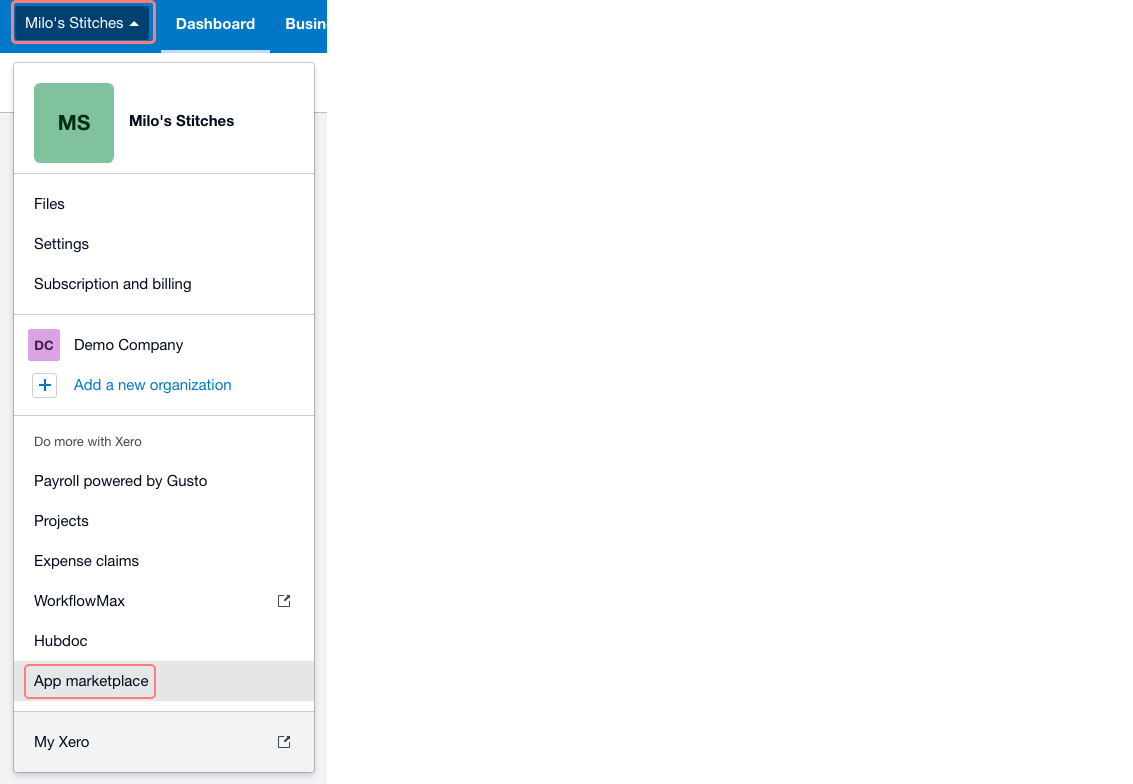
- Start typing greenback and then select it from the list of suggested apps.
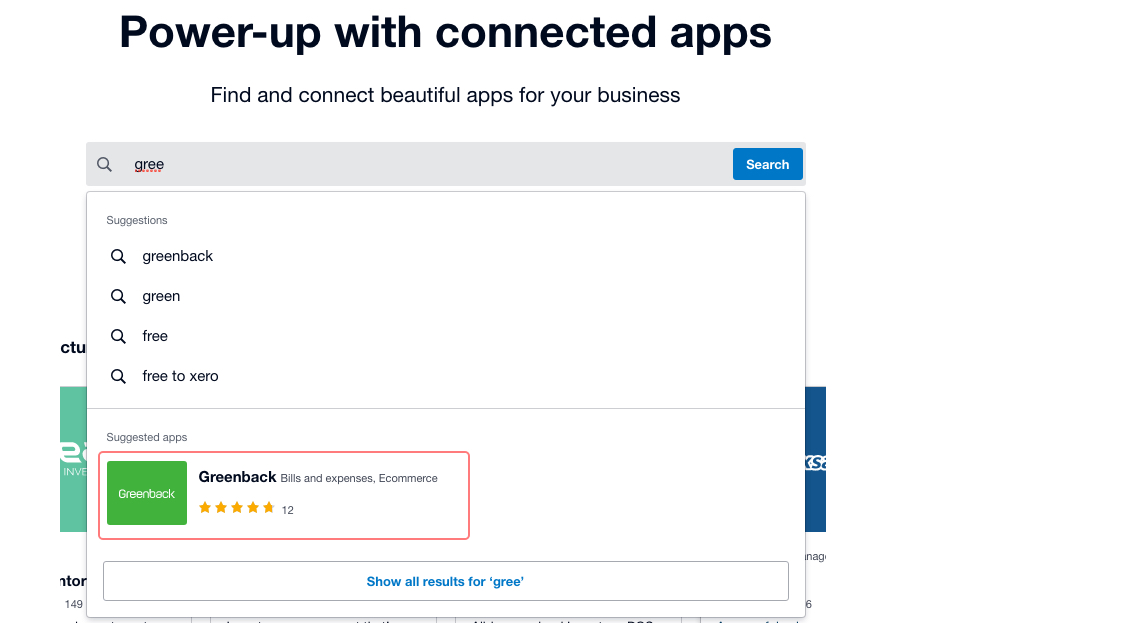
- Click the
 button.
button.
You are taken to Greenback's website.
-
Press Sign Up + Connect to XERO.
-
Select Allow access.
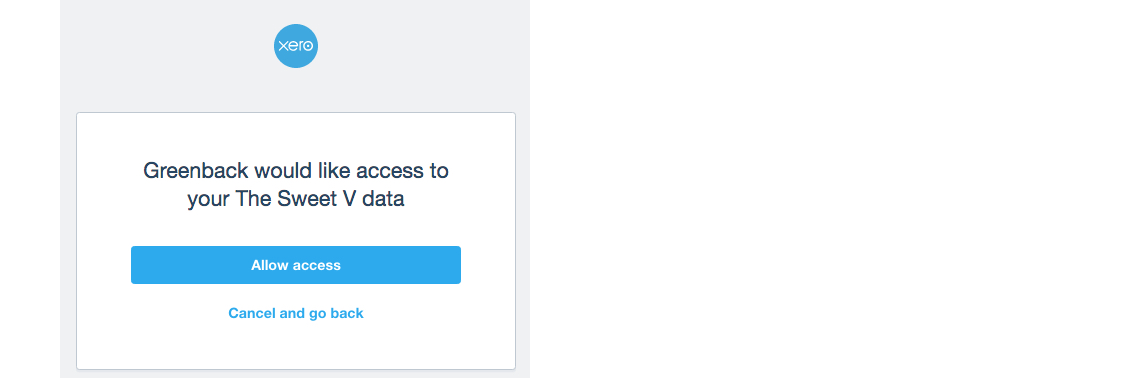
You are taken back to Greenback.
5. Fill out the form and click Complete Profile.
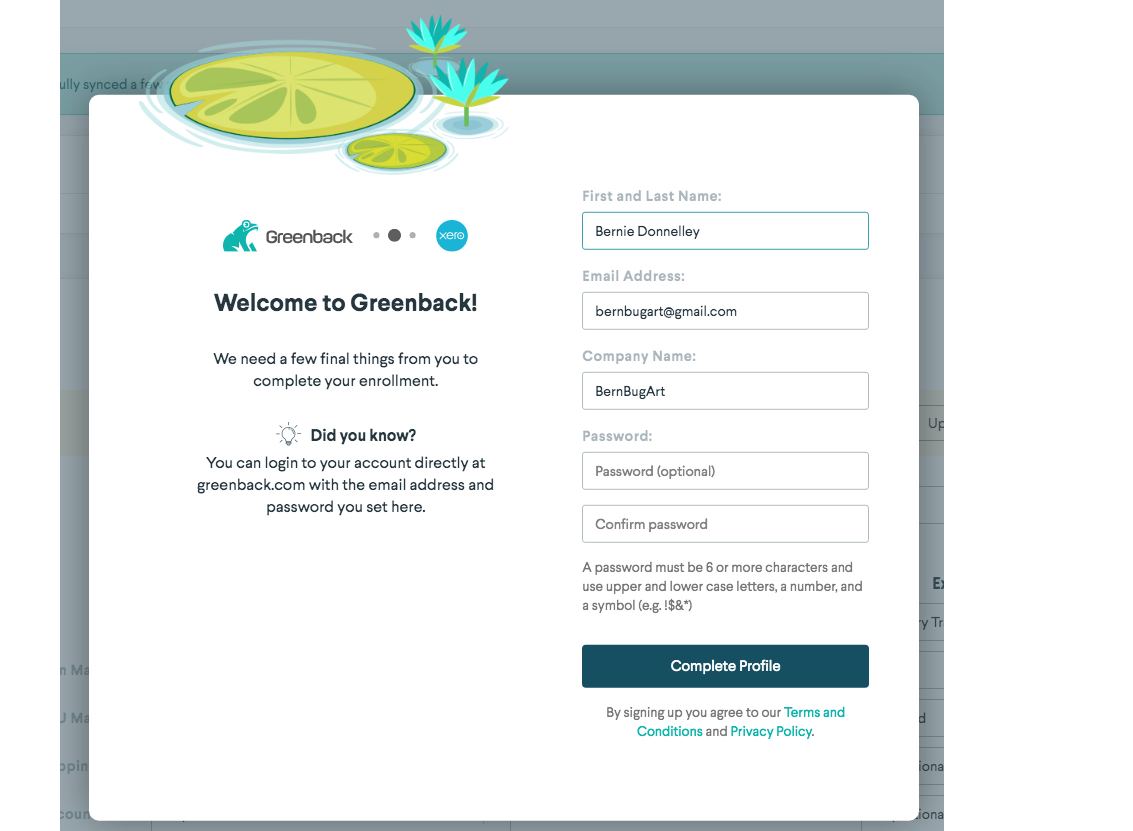
- Select Get Started.
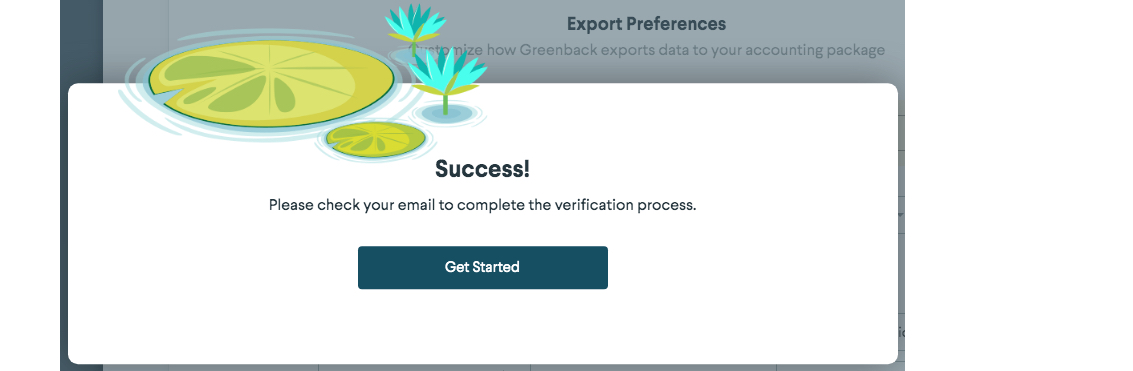
You are taken to Greenback's Accounting screen. You can see that your Xero account is linked!
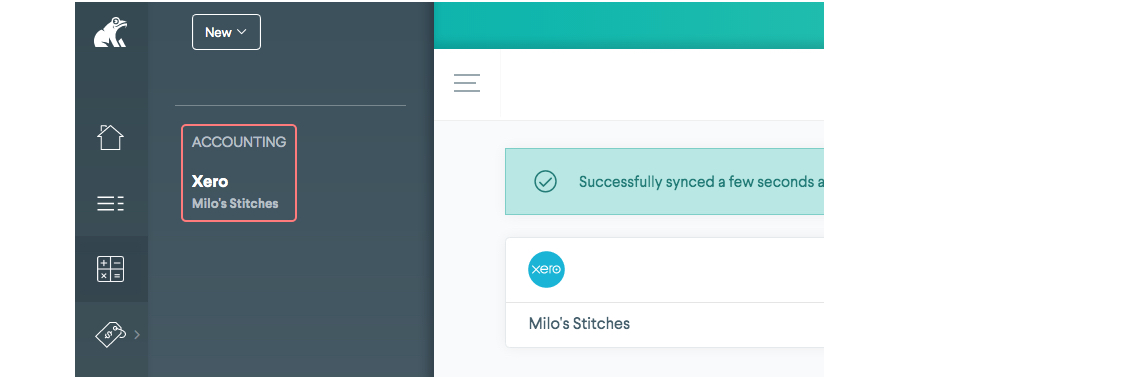
Direct Sign Up
Sign up with your email address and then link your accounting program later.
- Click the Sign Up
 button on Greenback.com
button on Greenback.com - Enter your email and click Get Started.
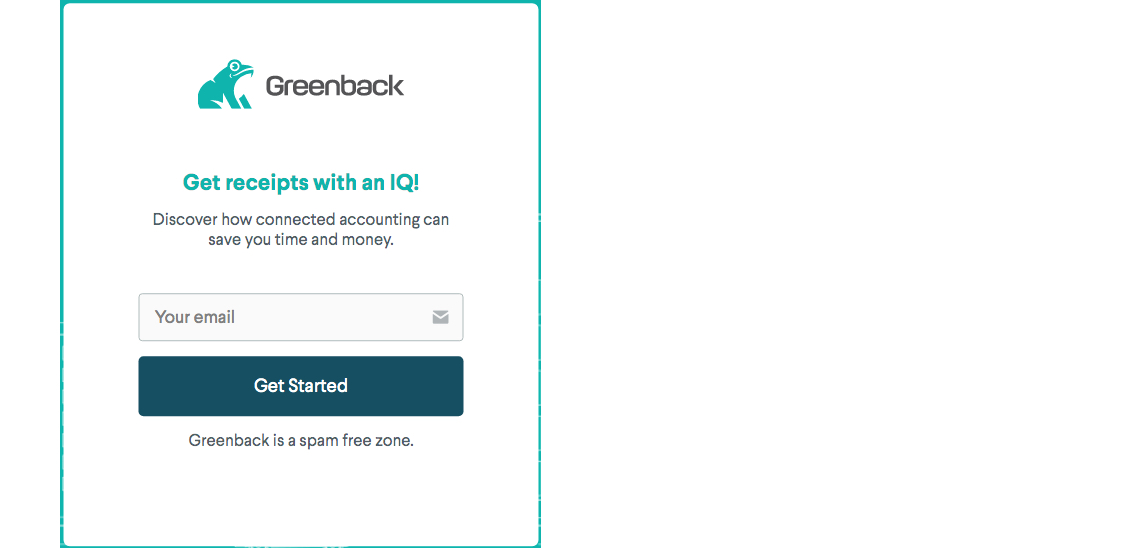
You are emailed directions on completing your account creation.
