Introduction
Search your receipts quickly with Greenback's Search Bar on the dashboard and in Bulk Export mode. We've spent years perfecting our flexible, powerful search engine to save you time! Just cut, paste, and edit these Search Templates as needed to perform structured queries like a pro!
At any time, download your curated search results to a CSV file by clicking Download from the Transaction dashboard.
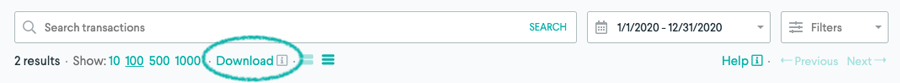
Search by Keyword, Name, or Text
The most basic type of search is simply typing the keywords you want to find. You can either search for keywords present in any field or narrow your search down to a specific one. To search for transactions that have both the keywords "floor" and "fan" present in any field (regardless of case):
floor fan
You can also target your keyword search to a specific field. To search for transactions shipped to “henry" and "ford”:
shipping_address.name:(henry ford)
By default, Greenback interprets each keyword as required. If you need to search for transactions with keywords "floor" or "fan", you just need to include the OR operator:
floor OR fan
These are all the fields searchable by name or text:
Description | Field
Sales Tax | totals.name
Item/Product | items.name
Job Name/PO Number | attributes.ponum
Customer Name | shipping_address.name
Search by Payment Method
Search for transactions made with a credit, debit, or gift card as the payment method and ends with ****6280. Please note that some integrations do not share this data with Greenback.
payments.ends_with:6280
Search for transactions where the payment is made with reward points. Remember that "payments" is plural and everything else is singular.
payments.method:reward
Search by an Amount (e.g. grand total, tax)
Search for transactions with a grand total of exactly 15.05. Remember to not include currency symbols.
totals.grand:15.05
Search for transactions with a grand total of greater than 15.05
totals.grand:>15.05
Search for transactions with a grand total of less than 15.05
totals.grand:<15.05
If you want to include the amount, then just add an “=” equal sign.
totals.grand:<=15.05
Search for transactions with a grand total of greater than 15.05 and less than or equal to 20.12
totals.grand:(>15.05 AND <=20.12)
Search for transactions with a grand total of greater than 155.05 and shipped to the state of Michigan.
totals.grand:>155.05 AND shipping_address.region_code:MI
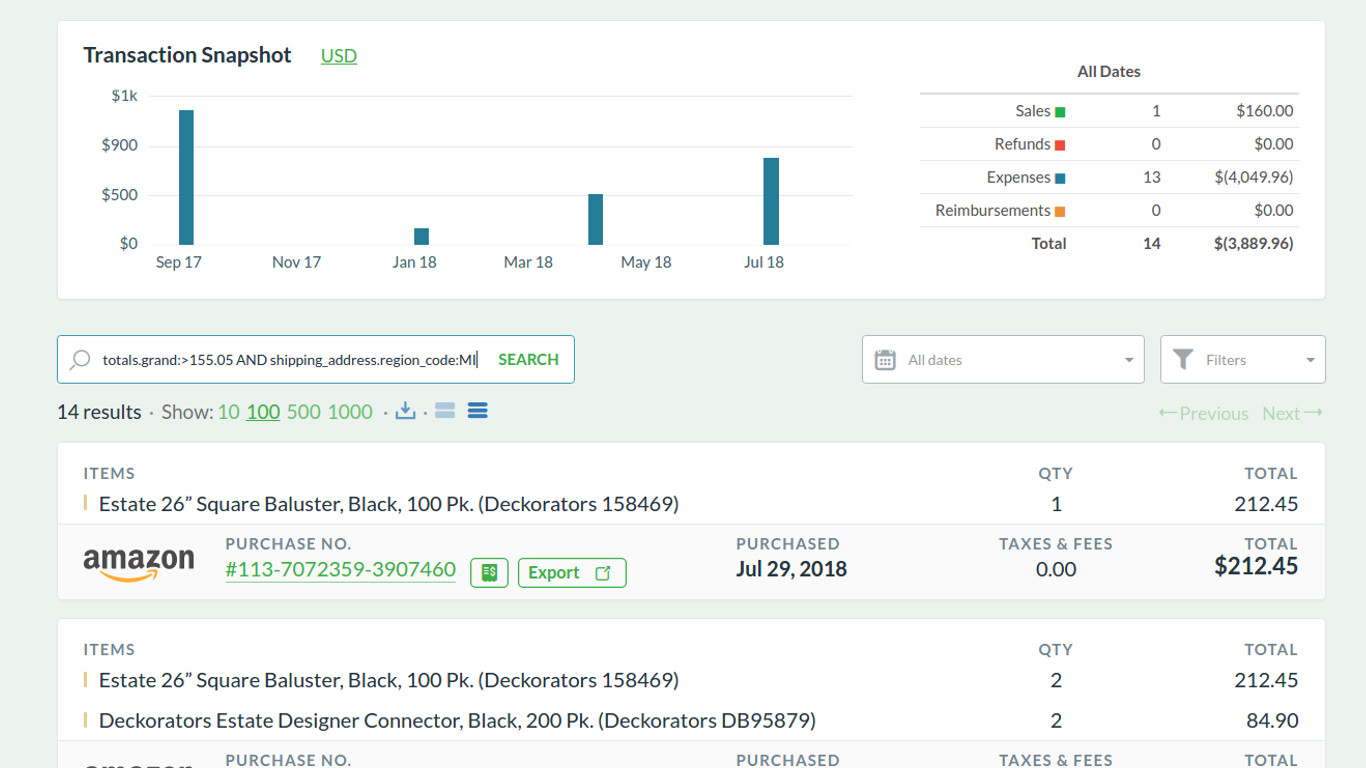
These are all the fields searchable by amount:
Description | Field
Amount Paid | payments.amount
Amount of Deposit | deposits.amount
Grand Total | totals.grand
Tax (e.g. Sales, VAT) | totals.tax
Subtotal | totals.sub
Tip | totals.tip
Fee | totals.fee
Discount | totals.discount
Shipping Cost | totals.ship
Unit Price | items.unit_price
Quantity of Item | items.quantity
Remember to always use a decimal point whether it’s 1 qty or 1.5 hours.
1 qty Item
items.quantity:1.0
1.5 Hours
items.quantity:1.50
Search by Currency
Remember to use official naming conventions ex: cad, usd, etc. May or may not be case sensitive. Ex: Search for US dollar transactions.
currency_code:usd
Search by Date
When an integration doesn't include the timestamp, the time zone and date are estimated using UTC Coordinated Universal Time. Use the Date & Time Selector tool to select a range. Don't forget to designate a time zone in your Greenback profile that matches your channels, platforms, and connected accounts.
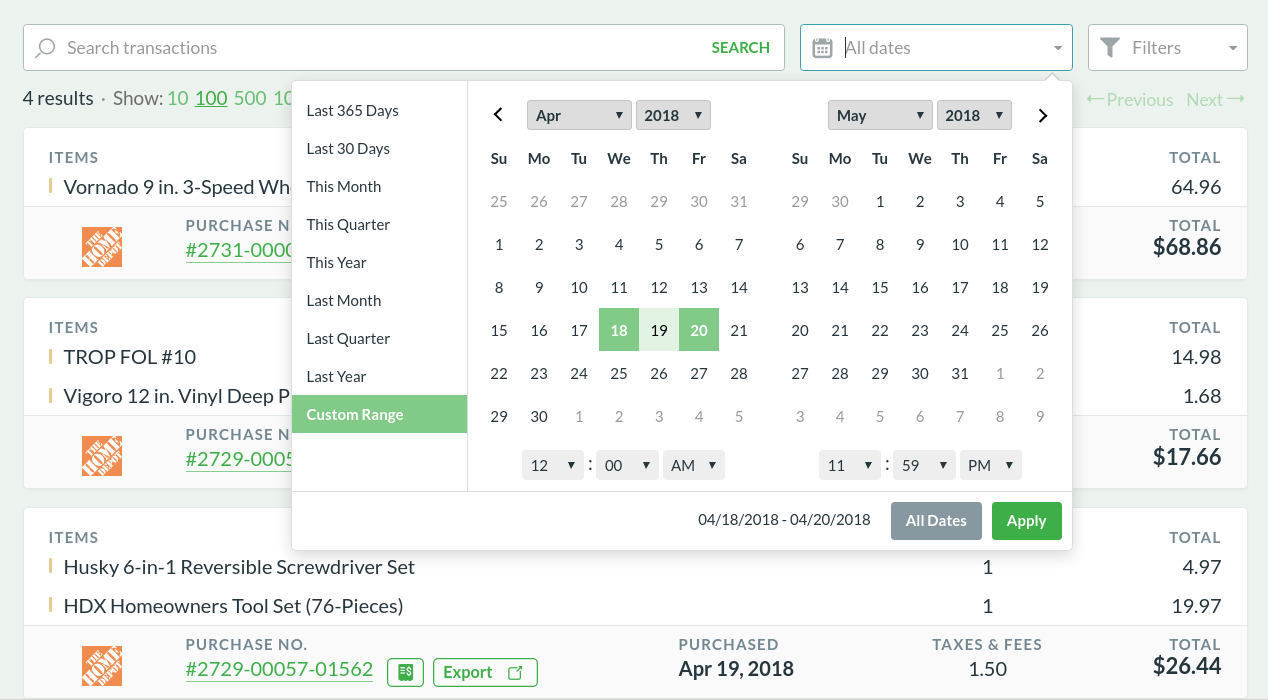
Search by PO Number/Job Name
Search for the exact text ie: PO Number/Job Name originally input in card reader/order for Home Depot, Amazon, Lowes, etc.
attributes.ponum:(OFFICE LIGHTS)
Search by keyword for the Project called “OFFICE LIGHTS” or Job Name. If you need the full name with a space in between, use parentheses.
(OFFICE LIGHTS)
A search for all transactions with the keyword "Power" and a space, and an "*" asterisk symbol will include any PO numbers with the word "Power" in it such as "Power Outlet", "Portable Power", "Power Battery" etc.
attributes.ponum:(Power *)
A search for all transactions with the keyword "Power" with an "*" asterisk next to it will include results such as "Powers", "Powered", "Powerful", etc.
attributes.ponum:(Power*)
Some businesses know the official department names for vendors and search by that rather than PO Number/Job Name. Remember that some integrations do not share this data. For example, Home Depot uses "PAINT", "KIT/BATH", "ELECTRICAL", etc.
Search for all transactions in the ELECTRICAL department.
Electrical
Search by Address
Search for vendors or customers by City (Postal Code), State (Region Code), or Country. Remember to use official naming conventions. Abbreviations may be case-sensitive and postal codes may be +4 sensitive. Ex: The postal code for 307 W 6th St Royal Oak, MI is 48067-2548. Just use an "*" asterisk symbol to include all postal codes in the results or find it in the world-wide postal/zip database PostCodeBase.
Search for seller transactions in the city of Royal Oak. Use an "*" asterisk symbol to find postal codes both with and without the +4 digits. Be careful. Do not put a space after the code.
store_address.postal_code:48067*
By keyword "Royal Oak" ie. city name. This is great for finding all of your trips by city too.
(ROYAL OAK)
Search for vendor transactions in the state of Michigan.
store_address.region_code:MI
Search for vendor transactions in Canada. Remember to use lower-case for a country.
store_address.country_code:ca
Search for customers by name ie: search for transactions with recipients named "Henry Ford".
shipping_address.name:(Henry Ford)
Search by Multiple Terms
Search for transactions that match multiple terms. Always use "AND" or "OR" as operators. For example, search for all transactions that shipped to Michigan AND had tax.
totals.tax:>0 AND shipping_address.region_code:MI
Search for all the states that were charged sales tax but exclude Michigan.
+totals.tax:>0 -shipping_address.region_code:MI

