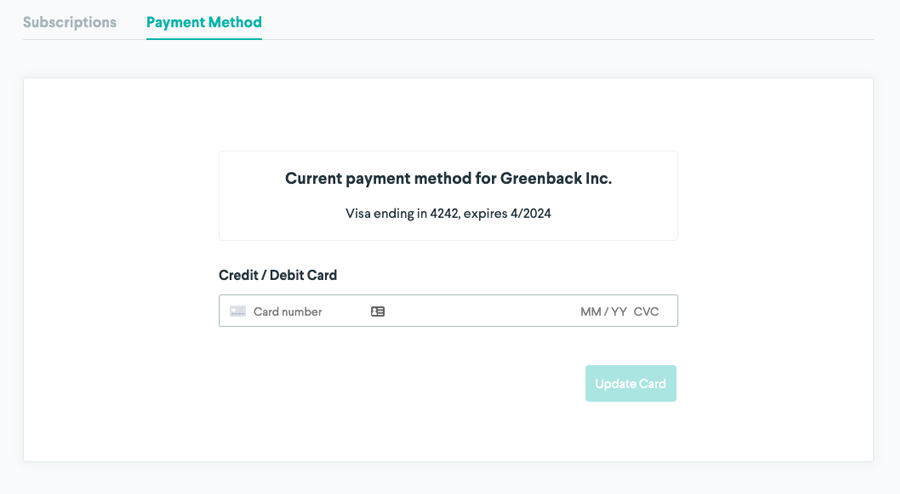Updated: January 25, 2021
Introduction
This guide references the Billing screen:
- Ensure you are on the correct team by choosing it here:
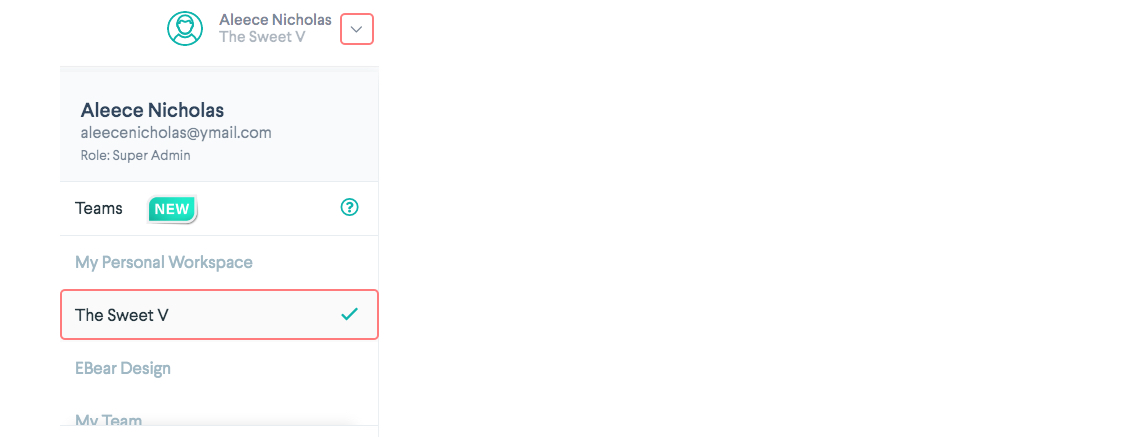
- Navigate to Settings >> Billing.
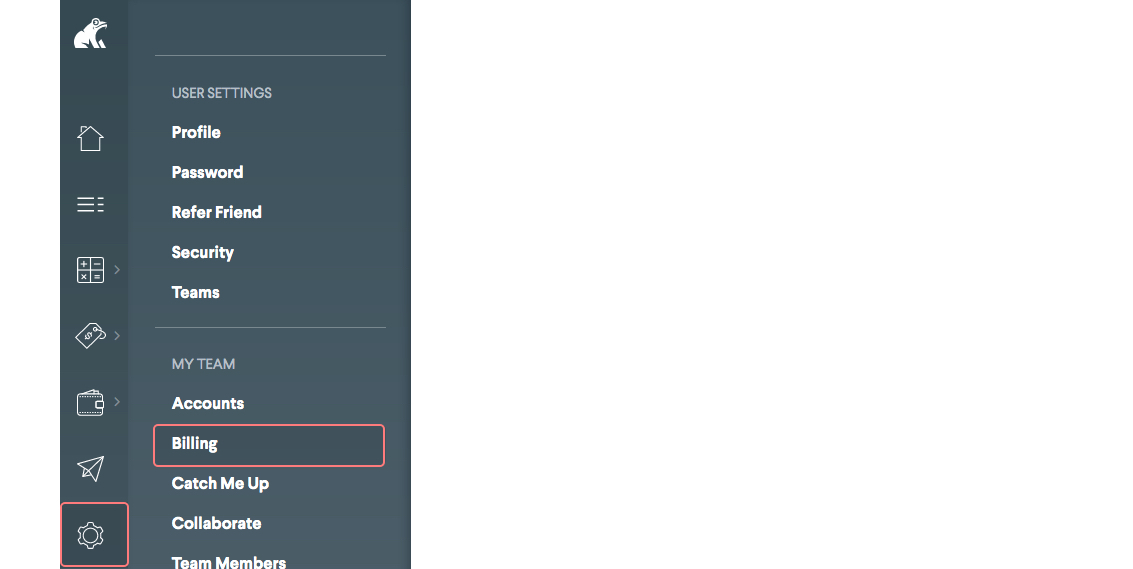
Manage a Subscription
To make any changes to your subscription please email support@greenback.com.
Create a New Subscription
- From the Billing screen click Choose Plan.
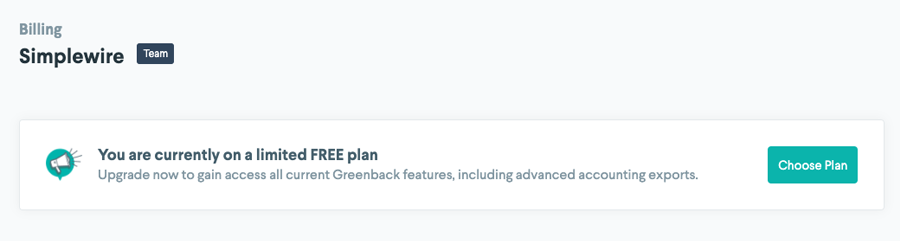 You are prompted to select a subscription plan and provide payment details.
You are prompted to select a subscription plan and provide payment details.
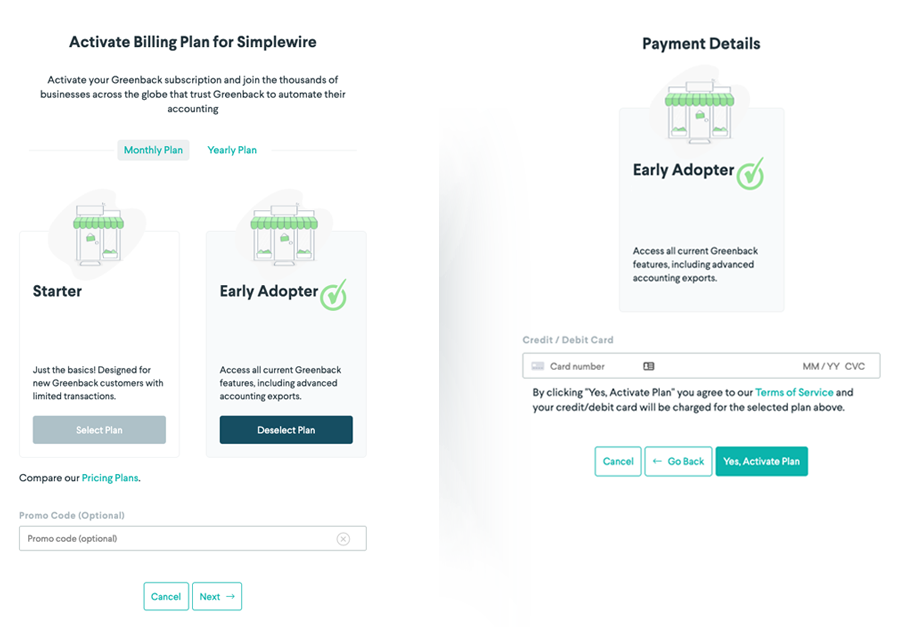
Manage Your Payment Method
- From the Billing screen select Payment method.