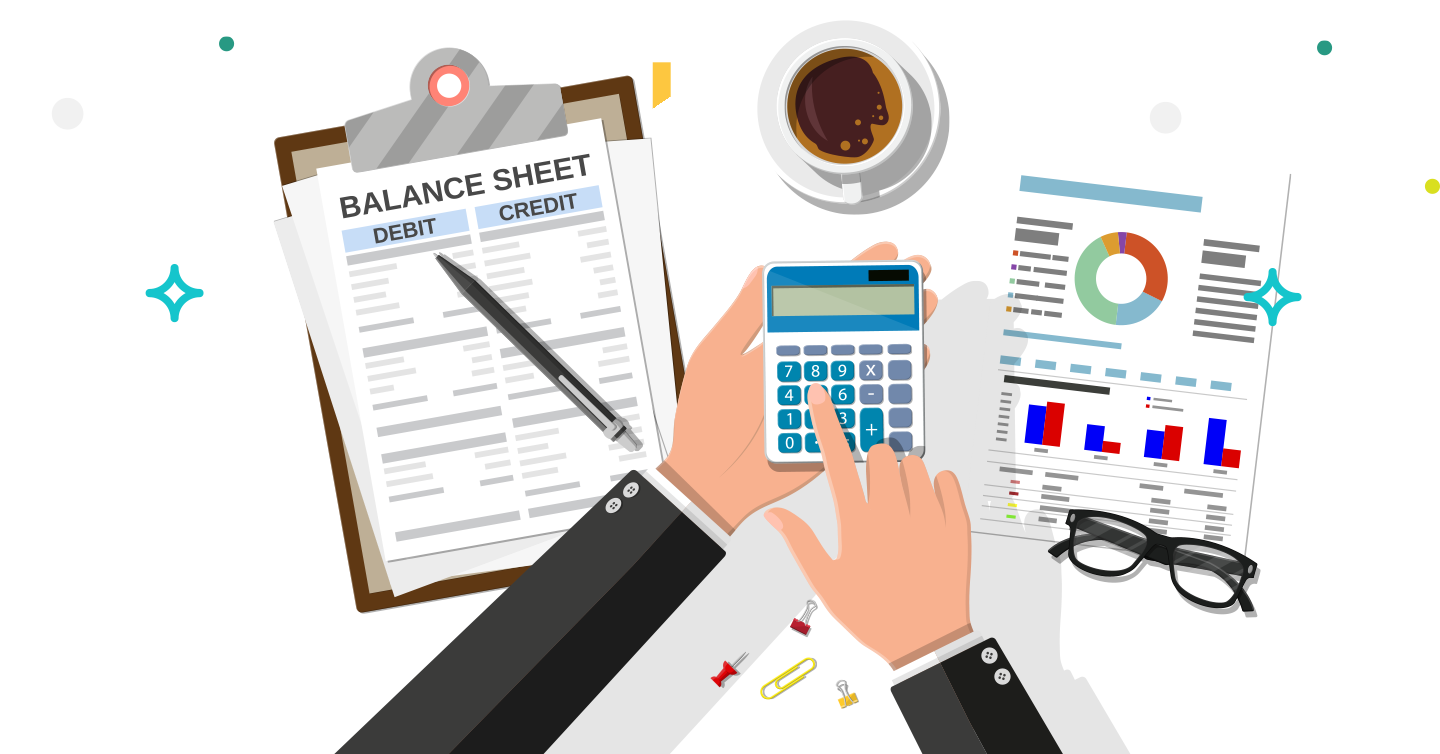Updated January 26, 2021
Accrual vs. Cash Based Accounting Defined
The main difference between accrual and cash based accounting lies in the timing of when revenue and expenses are recognized. With Accrual accounting, revenue and expenses are recognized and recorded when they occur. With cash based accounting, revenues and expenses are not booked until cash exchanges hands.
Cash based accounting is easier to maintain, whereas accrual accounting portrays a more accurate portrait of a company's health by including accounts payable and accounts receivable.
Greenback for Cash Based Accounting
Greenback primarily focuses on cash-based accounting as events happen. Here are a few examples:
When you make a sale on Etsy, payment is immediately collected. When you issue a refund, the money is immediately sent to your original buyer.
On Shopify, you can configure your shop to either collect payment immediately, or once it is fulfilled. Greenback will import unpaid sales, but they will be open and non-exportable on Greenback until payment is collected.
For Amazon Seller, Greenback only syncs sales that match fulfillments. If you settle with Amazon in multiple currencies, Greenback will not know the final exchange rates until a payout occurs. Therefore, the transaction will display as open.
-> Learn how Greenback maintains transaction state for Amazon.
Greenback for Accrual Based Accounting
Each integration on Greenback is unique in how it provides and presents transaction data. Greenback works to normalize your transaction data with careful attention, ensuring your transactions are in a state ready for export to an accounting program. For accrual based organizations, Greenback supports exporting transactions as unpaid invoices (bills or sales) to a target accounting system.
Greenback Mailbox can also create transactions as bills or invoices and export them as unpaid bills to QuickBooks Online (QBO) or Xero.
Xero Users
Any expense/purchase on Greenback can be exported to your Xero account as either a Bill or Bill + Payment. Exporting transactions as bills simply creates an unpaid bill in Xero. The same logic applies for sales. Any sale on Greenback can be exported to your Xero account as either an Invoice or Invoice + Payment. Exporting transactions as invoices simply creates an unpaid invoice in Xero.